




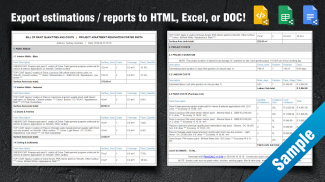





PaintCALC – Paint cost & quantity estimator

คำอธิบายของPaintCALC – Paint cost & quantity estimator
PaintCALC is a powerful paint quantity estimation & costing system designed for use by paint contractors, general contractors, DIY builders & renovators, architects and quantity surveyors. The app allows you to quickly create professional cost & quantity estimates for small to medium sized paint projects. With only a few taps of your finger you can add some paint specs, create surface templates, and generate a detailed bill of paint quantities and costs for your next paint job in no time!
Quantify all paint required, including labour and other related costs needed to complete a new paint or renovation project in just 3 simple steps!
STEP 1 – PAINT SPECS:
Setup paint specification templates including coverage & price of each paint type that your project will require. You can also modify any of the existing paint spec samples shipped with the app.
STEP 2 – SURFACE TEMPLATES:
The next step is to setup various surface specification templates relevant to the surfaces the paint will be applied to, for example surface texture, nr of undercoats, and top coats to be applied etc.
STEP 3 – ENTER PROJECT DATA:
Once the paint specs and surface templates have been set up successfully, the final step is to create a new project and fill in the relevant project data with quantities measured on site or taken from the proposed building’s floor plans.
NOTE: Multiple paint spec & surface templates can be saved, edited or duplicated and used for future project reports. You can save time by creating ‘standard’ paint & surface templates for the types of paint projects that you frequently estimate.
Creating an Estimate
PaintCALC will automatically do all the paint quantity & cost calculations, based on the data entered and generate a total estimated project cost report in a clean and professional layout! The layout can then be shared as an HTML table, CSV data for excel spreadsheet or DOC for printing.
Two types of Projects reports can be created with PaintCALC:
Project Report – Type 1: Entire building
The user enters the proposed building’s floor size, as well as the total length and height of all walls measured on site or from the floor plan & sections. Other paint quantities such as ceilings, skirtings, door frames, cornices, ceilings are automatically calculated from the data entered.
The app will then accurately calculate the required paint quantities, costs, labour & project duration based on the data entered.
Project Report – Type 2: Manual Addition
The user enters all surface areas to be painted manually, and then select a surface template for each area to be calculated. This reporting mode is also well suited for paint comparisons. For example, paint types can be compared in terms of economy, where each paint type’s price per area can be compared given the spread rate / coverage vs price per litre etc.
What type of building projects is PaintCALC suitable for?
• Any small to medium sized buildings (Houses, schools, utility buildings etc.)
• Ideal for quantifying & pricing the painting of single or double storey houses & buildings
• The app currently only supports metric units. (Imperial units to be added in a future release)
PaintCALC - Key features
• Save time – Create paint quantity & cost estimates quickly and easily
• App is shipped with sample templates that can easily be duplicated / modified etc.
• A user-friendly interface designed with ease-of-use as a top priority
• Efficient & accurate paint calculations in an easy-to-use single suite on any mobile device.
• Convenience – Export data to HTML, CSV or DOC
• Offline - Works 100% offline, no internet connection required!
Try out PaintCALC today and let us know if you find it useful. This is paint quantity & cost estimation made easy!
PaintCALC เป็นระบบการประมาณปริมาณและการคิดราคาสีที่มีประสิทธิภาพซึ่งออกแบบมาเพื่อการใช้งานโดยผู้รับเหมาสี ผู้รับเหมาทั่วไปผู้สร้างและตกแต่ง DIY สถาปนิกและผู้สำรวจปริมาณ แอพช่วยให้คุณสร้างประมาณการค่าใช้จ่ายและปริมาณอย่างมืออาชีพสำหรับโครงการสีขนาดเล็กถึงขนาดกลาง ด้วยนิ้วของคุณเพียงไม่กี่ก๊อกคุณสามารถเพิ่มรายละเอียดการทาสีสร้างเทมเพลตพื้นผิวและสร้างรายละเอียดปริมาณสีและค่าใช้จ่ายสำหรับงานทาสีครั้งต่อไปของคุณในเวลาไม่นาน!
ระบุจำนวนสีที่ต้องการทั้งหมดรวมถึงค่าแรงและค่าใช้จ่ายอื่น ๆ ที่เกี่ยวข้องเพื่อให้โครงการทาสีหรือปรับปรุงใหม่เสร็จสมบูรณ์ใน 3 ขั้นตอนง่ายๆ!
ขั้นตอนที่ 1 - รายละเอียดภาพวาด:
ตั้งค่าเทมเพลตข้อกำหนดการทาสีรวมถึงการครอบคลุม & ราคาของสีแต่ละประเภทที่โครงการของคุณต้องการ คุณยังสามารถแก้ไขตัวอย่างข้อมูลจำเพาะสีที่มีอยู่ใด ๆ ที่จัดส่งมาพร้อมกับแอพได้
ขั้นตอนที่ 2 - สร้างพื้นผิว:
ขั้นตอนต่อไปคือการตั้งค่าเทมเพลตข้อกำหนดพื้นผิวต่างๆที่เกี่ยวข้องกับพื้นผิวที่สีจะถูกนำไปใช้เช่นพื้นผิวพื้นผิว nr ของ undercoats และเสื้อโค้ทชั้นนำที่จะใช้ ฯลฯ
ขั้นตอนที่ 3 - ป้อนข้อมูลโครงการ:
เมื่อกำหนดรายละเอียดสีและแม่แบบพื้นผิวสำเร็จแล้วขั้นตอนสุดท้ายคือการสร้างโครงการใหม่และกรอกข้อมูลโครงการที่เกี่ยวข้องโดยวัดปริมาณในไซต์หรือนำมาจากแผนผังชั้นอาคารที่เสนอ
หมายเหตุ: เทมเพลตข้อมูลจำเพาะและพื้นผิวหลายรายการสามารถบันทึกแก้ไขหรือทำซ้ำและใช้สำหรับรายงานโครงการในอนาคต คุณสามารถประหยัดเวลาได้ด้วยการสร้าง 'แม่แบบ' สีและพื้นผิวสำหรับประเภทของโครงการทาสีที่คุณประเมินบ่อยครั้ง
การสร้างการประมาณค่า
PaintCALC จะทำการคำนวณปริมาณและสีทั้งหมดโดยอัตโนมัติตามข้อมูลที่ป้อนและสร้างรายงานค่าใช้จ่ายโครงการโดยประมาณทั้งหมดในรูปแบบที่สะอาดและเป็นมืออาชีพ! โครงร่างนั้นสามารถแชร์เป็นตาราง HTML, ข้อมูล CSV สำหรับกระดาษคำนวณ excel หรือ DOC สำหรับการพิมพ์
สามารถสร้างรายงานโครงการสองประเภทด้วย PaintCALC:
รายงานโครงการ - ประเภทที่ 1: สิ่งปลูกสร้างทั้งหมด
ผู้ใช้ป้อนขนาดพื้นของอาคารที่เสนอรวมถึงความยาวและความสูงโดยรวมของผนังทั้งหมดที่วัดในไซต์หรือจากแผนผังและส่วน ปริมาณสีอื่น ๆ เช่นเพดาน, กระโปรง, กรอบประตู, บัว, เพดานจะถูกคำนวณโดยอัตโนมัติจากข้อมูลที่ป้อน
จากนั้นแอพจะคำนวณปริมาณสีค่าใช้จ่ายระยะเวลาแรงงานและโครงการที่ถูกต้องตามข้อมูลที่ป้อน
รายงานโครงการ - ประเภทที่ 2: การเพิ่มด้วยตนเอง
ผู้ใช้เข้าสู่พื้นที่ผิวทั้งหมดที่จะทาสีด้วยตนเองแล้วเลือกแม่แบบพื้นผิวสำหรับแต่ละพื้นที่ที่จะคำนวณ โหมดการรายงานนี้เหมาะอย่างยิ่งสำหรับการเปรียบเทียบการทาสี ตัวอย่างเช่นประเภทสีสามารถเปรียบเทียบในแง่ของเศรษฐกิจซึ่งราคาแต่ละประเภทของสีสามารถเปรียบเทียบได้เมื่อกำหนดอัตราการแพร่กระจาย / ความครอบคลุมเทียบกับราคาต่อลิตรเป็นต้น
PaintCALC เหมาะสำหรับโครงการอาคารประเภทใด
•อาคารขนาดเล็กถึงขนาดกลาง (บ้านโรงเรียนอาคารสาธารณูปโภค ฯลฯ )
•เหมาะอย่างยิ่งสำหรับการกำหนดปริมาณและการกำหนดราคาภาพวาดของบ้านชั้นเดียวหรือสองชั้นและอาคาร
•ขณะนี้แอปรองรับเฉพาะหน่วยเมตริกเท่านั้น (หน่วยอิมพีเรียลที่จะเพิ่มในการเปิดตัวในอนาคต)
PaintCALC - คุณสมบัติหลัก
•ประหยัดเวลา - สร้างปริมาณสีและค่าใช้จ่ายโดยประมาณอย่างรวดเร็วและง่ายดาย
•แอพนี้จัดส่งมาพร้อมกับแม่แบบตัวอย่างที่สามารถทำซ้ำ / แก้ไขได้อย่างง่ายดาย ฯลฯ
•อินเทอร์เฟซที่ใช้งานง่ายออกแบบมาให้ใช้งานง่ายเป็นสำคัญที่สุด
•การคำนวณสีที่มีประสิทธิภาพและแม่นยำในชุดเดียวที่ใช้งานง่ายบนอุปกรณ์มือถือใด ๆ
•ความสะดวกสบาย - ส่งออกข้อมูลไปยัง HTML, CSV หรือ DOC
•ออฟไลน์ - ทำงานได้ 100% ออฟไลน์ไม่จำเป็นต้องเชื่อมต่ออินเทอร์เน็ต!
ลองใช้ PaintCALC วันนี้และแจ้งให้เราทราบหากคุณพบว่ามีประโยชน์ นี่คือการประเมินปริมาณสีและค่าใช้จ่ายที่ทำได้ง่าย!


























